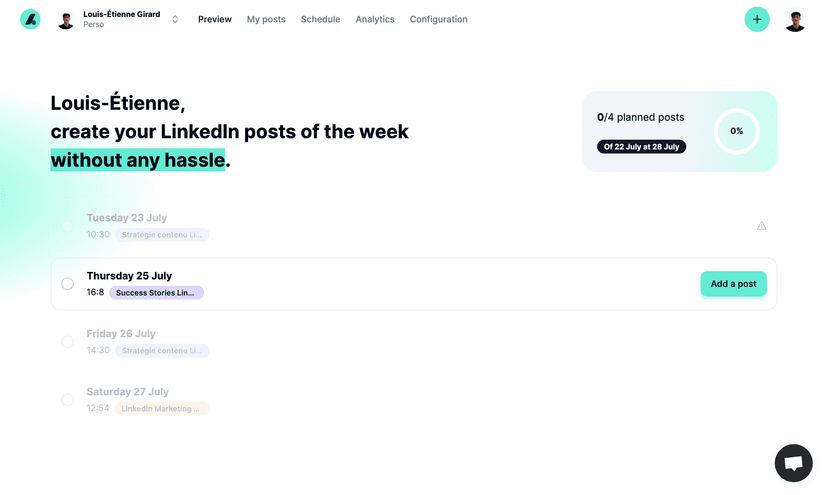Complete guide to optimizing your linkedIn profile and maximizing your professional visibility
Clémence
5 min.
•
Jul 11, 2024
Learn how to optimize your LinkedIn profile effectively with our complete guide. From professional photos to compelling summaries, discover how to maximize visibility and career opportunities on LinkedIn.
Introduction
LinkedIn is much more than just a social network; it is THE platform for advancing your career, establishing valuable connections, and showcasing your personal brand. With over a billion members in more than 200 countries and territories, including 24 million in France in 2023, LinkedIn stands out as the largest professional network in the world.
An optimized LinkedIn profile can make the difference between blending in and standing out to recruiters, employers, and colleagues.
In this article, we guide you step-by-step to maximize your profile's impact by optimizing every visual and textual element, enriching your content, and highlighting your skills and experiences.
Whether you are looking for a new job, networking opportunities, or simply want to maintain a professional online presence, these tips will help you turn your LinkedIn profile into a true showcase of your expertise and achievements.
The Basics of a LinkedIn Profile
What is a LinkedIn Profile?
Your LinkedIn profile is a professional showcase that allows you to manage your personal brand. It presents who you are, your values, and your interests. Make sure it is complete and representative.
This profile is visible to all LinkedIn members, whether on LinkedIn.com or via mobile apps. However, you have control over what appears on your profile, notifications sent to your network, and privacy preferences.
Why Create a LinkedIn Profile?
Here are the main reasons to create a LinkedIn profile:
- Improve Your Online Professional Visibility: A well-optimized LinkedIn profile allows you to control your professional image on the internet and be easily found by recruiters and potential partners.
- Expand Your Professional Network: LinkedIn allows you to broaden your network of professional contacts, opening up numerous opportunities.
- Seek Career Opportunities: Many recruiters use LinkedIn to find candidates. A complete profile increases your chances of being noticed for interesting offers. 94% of recruiters regularly use LinkedIn.
- Highlight Your Skills and Achievements: Your LinkedIn profile serves as an online resume where you can detail your career, skills, and professional achievements.
- Share Your Expertise: LinkedIn allows you to publish content and share your expertise in your field, thereby enhancing your professional credibility.
- Stay Informed About Industry Trends: By following companies and thought leaders, you stay updated on your industry news.
- Represent Your Company: For entrepreneurs and leaders, a LinkedIn profile allows you to represent your company and improve its visibility.
How to Create a LinkedIn Profile?
Here are the main steps to create an effective LinkedIn profile:
- Sign Up on LinkedIn:
- Go to www.linkedin.com and click "Join now."
- Fill in the basic information (name, email, password).
- Add a Professional Profile Photo
- Create a Catchy Profile Title
- Write a Compelling Professional Summary: Present your background, skills, and goals in a few paragraphs.
- Detail Your Professional Experiences: List your previous positions with dates, companies, and descriptions.
- Add Your Education and Degrees
- List Your Key Skills: Select up to 50 relevant skills.
- Obtain Recommendations: Ask former colleagues/managers for testimonials.
- Personalize Your LinkedIn URL
- Enrich Your Profile with Additional Content: Publications, projects, certifications, volunteering, etc.
- Develop Your Network of Professional Contacts
- Set Your Profile Visibility
Optimize Your LinkedIn Profile
You are active on LinkedIn but do not see concrete results? It might simply be due to an unoptimized profile. If visitors do not understand who you are or what you do, they will have a hard time meeting your expectations. But do not worry! Optimizing your LinkedIn profile may seem a bit tedious, but with a few simple tips, you can make all the difference. An eye-catching profile photo and an attractive banner will instantly grab attention. A clear summary and a striking headline will present your professional identity and skills clearly. In this section, you will learn how to have a perfect LinkedIn profile that will instill confidence in all users who come across it. It's time to strengthen your personal brand and increase your chances of landing great opportunities!
Have the Best LinkedIn Profile Photo
LinkedIn profiles with photos receive up to 3 times more views and are 7 times more likely to be found, thanks to LinkedIn's algorithm that favors profiles with photos.
Here are some tips for choosing an effective LinkedIn profile photo:
- Opt for a professional style without being too formal. Match the style you have in your professional activity: professional but not too corporate.
- Make sure your face is clearly visible and smiling.
- Choose a neutral background that does not distract from your face.
- Use a high-quality photo, well-lit and sharp.
- Frame your photo so that your face occupies about 60% of the image.
- Look at the camera to create a connection with your profile visitors.
- Consider regularly updating your photo to keep it current.
It's important to note that profiles with a photo get 14 times more views than profiles without a photo. A good profile photo is therefore essential to optimize your visibility and impact on LinkedIn.
Optimize Your LinkedIn Banner
To make your LinkedIn profile even more attractive, follow these simple tips to optimize your banner:
- Choose a High-Quality Image: Use the recommended dimensions by LinkedIn (1584 x 396 pixels) for optimal quality.
- Reflect Your Professional Identity: Opt for an image that reflects your industry, skills, or recent achievements.
- Consistency with Your Profile Photo: Ensure your banner visually matches your profile photo and the rest of your LinkedIn profile.
- Simplicity and Impact: Avoid overly complex designs. Choose something simple but striking that immediately captures attention.
- Regular Updates: Update your banner to reflect your professional developments or the seasons, keeping your profile current.
- Multi-Device Compatibility: Check that your banner displays correctly on different devices (computer, mobile, tablet).
- Use Creation Tools: Use tools like Canva to easily design a professional and attractive banner.
By avoiding direct promotion of your company or brand through your banner, you ensure your profile remains personal and human while clearly communicating your expertise and professional value at a glance.
Craft a Clear and Impactful Headline and Bio
To optimize your LinkedIn profile and attract the attention of recruiters and industry professionals, follow these simple tips:
- Clear and Impactful Profile Headline: Choose a headline that goes beyond your current job title. For example, replace "Marketing Manager" with "Digital Marketing Strategist | B2B Growth Expert | Speaker". This shows your expertise and what sets you apart.
- Concise and Impactful Bio Section: Write a bio that highlights your professional background, key skills, and career goals. Use keywords to improve your visibility in LinkedIn searches. Include concrete achievements and quantified results to illustrate your impact. Put yourself in the shoes of a potential prospect.
- Use of Hashtags: Integrate relevant hashtags to your industry and expertise in your summary and posts. Hashtags help present your content to a broader audience and your followers. Activate creator mode to maximize the effectiveness of your posts and interactions.
- Bonus Tip: Customize your LinkedIn URL with your name to strengthen your personal brand and make sharing your profile easier.
Highlight Your "Featured" Section on LinkedIn
Your "Featured" section on LinkedIn is a crucial feature of your profile, deserving special attention. Located at the top of your page, it allows you to highlight up to five key elements of your professional background.
- Showcase Your Achievements: Use this section to present your most notable successes, such as articles written, important presentations, or significant projects you have worked on.
- Illustrate Your Expertise: Integrate media such as client testimonial videos or images that highlight your specific skills.
- First Visual Impression: After your photo and title, "Your selection" is often the first thing visitors notice, whether they are recruiters or prospects.
- Strategic Optimization: Choose varied elements that tell a coherent story about your background and skills. Each selection should add value and reflect your professional image.
- Regular Updates: Keep this section updated with your most recent achievements to maintain its relevance and maximize the impact of your LinkedIn profile.
Maximize Your Opportunity with the "Open to Work" Status on LinkedIn
The "Open to Work" status on LinkedIn is an essential feature for those seeking employment. Here's what you need to know:
- Increased Visibility: Activate the "Open to Work" status to frame your profile photo in green, clearly signaling to recruiters that you are open to new opportunities.
- Privacy Control: You can choose to make this status visible to all LinkedIn users or only to recruiters using LinkedIn Recruiter.
- Personalization: Specify the types of positions you are looking for directly from your profile.
By using this feature strategically, you increase your chances of being noticed by recruiters and discovering new professional opportunities on LinkedIn.
Highlight Your Professional Experiences on LinkedIn
Optimize the presentation of your professional experiences by emphasizing your concrete achievements:
- Results-Oriented: For example, instead of simply saying "Event Planning," specify: "Planned and executed 10 corporate events in 6 months, achieving an average participation of 200 participants per event."
- Precision and Conciseness: Describe each position clearly and concisely. For example: "Sales Manager for the Northern region, increasing revenues by 15% in one year."
- Use of Keywords: Integrate relevant keywords such as "digital marketing strategy," "Agile project management," or "software development."
- Quantification of Achievements: Use numbers to illustrate your successes. For example: "Reduced operational costs by 10% by implementing energy efficiency initiatives."
- Highlight Skills: Showcase specific skills used in each position, such as "team leadership," "budget management," or "contract negotiation."
- Enrichment with Media: Add PowerPoint presentations of successful projects, videos of trainings you have led, or links to articles you have published.
- Use of Action Verbs: Start your descriptions with dynamic action verbs like "developed," "optimized," "led," "implemented."
- Chronological Consistency: Organize your experiences in reverse chronological order for easy readability.
- Content Adaptation: Highlight the most relevant experiences for the position or industry you are currently targeting.
- Honesty: Be transparent about your responsibilities and achievements to build a reputation of trust.
- Regular Updates: Update your experiences as your career progresses to reflect your most recent successes.
Conclusion
Creating and optimizing a LinkedIn profile is a powerful strategy for boosting your professional visibility and taking your career to the next level. By following the detailed advice outlined in this article, you can transform your LinkedIn profile into a true showcase of your expertise and achievements. From a professional photo to a compelling summary, every element of your profile should be carefully curated to reflect your professional identity and attract the attention of recruiters, employers, and colleagues. Stay active, engage with your network, and regularly update your profile to keep it relevant and impactful. With a well-optimized LinkedIn profile, you are well on your way to opening up new opportunities and standing out in the professional world.